If you are learning SEO or trying to improve your website ranking, you have probably come across the terms DA and PA. You might be wondering how to check DA and PA, as these two metrics—Domain Authority (DA) and Page Authority (PA)—are among the most commonly used indicators to measure how strong and trustworthy a website is in search engines.
But how exactly do you check DA and PA of a website? Which are the best free DA PA checker tools? How to use bulk DA PA checker extensions or even check DA PA in Semrush?
In this detailed article, you’ll learn everything about DA and PA — their full form, meaning, importance, and all free online methods to check your website’s DA/PA score.
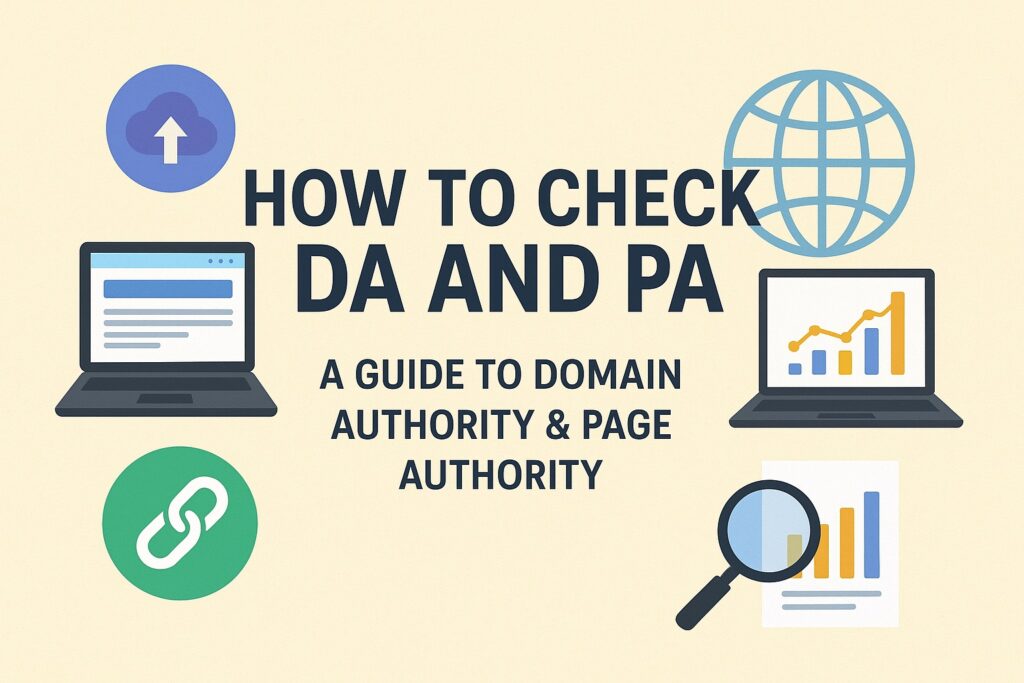
What is DA and PA? (DA PA Full Form)
Before learning how to check them, let’s start with the basics.
- DA Full Form: Domain Authority
- PA Full Form: Page Authority
Both of these terms were developed by Moz, a leading SEO software company.
- Domain Authority (DA) measures the overall authority or credibility of an entire website. It ranges from 1 to 100, where a higher number means stronger authority.
- Page Authority (PA), on the other hand, measures the authority of a specific page (a single URL).
These metrics are not directly used by Google for ranking, but they provide a useful estimate of how likely your website or page is to rank higher in search results.
Why Are DA and PA Important?
Although DA and PA are not official Google ranking factors, they are extremely helpful for:
- Competitor Analysis: You can compare your DA and PA with your competitors to understand who has a stronger online presence.
- Link Building: Higher DA websites are considered more trustworthy. Getting backlinks from them improves your SEO score.
- SEO Progress Tracking: If your DA and PA increase over time, it means your SEO efforts are working.
- Client Reporting: SEO professionals often use DA/PA metrics to report improvements to clients.
👉 To learn more about backlinks and how they improve your website authority, check out this complete guide on backlinks in SEO Understanding backlinks will help you build stronger domain authority and improve your DA and PA scores faster.
Difference Between DA and PA
| Feature | Domain Authority (DA) | Page Authority (PA) |
|---|---|---|
| Scope | Whole domain / website | Single page (URL) |
| Created by | Moz | Moz |
| Scale | 1 to 100 | 1 to 100 |
| Measures | Overall site strength | Strength of a single page |
| Used for | Domain-level comparison | Page-level ranking analysis |
Example:
A website may have DA 40, but its blog post URL may have PA 55 because that post got many backlinks.
How to Check DA and PA (Step-by-Step)
Now let’s explore how to check DA and PA of a website easily — both free and paid methods.
1. Using Moz Link Explorer (Official Tool)
Moz offers an official free tool called Link Explorer.
Steps:
- Go to Moz Link Explorer
- Enter your website URL.
- You’ll see DA (Domain Authority) and PA (Page Authority) instantly.
Moreover, Moz allows limited free searches daily — around 10% of the total features are accessible without a paid plan, but you can create a free account for more access.
Keyword used: moz free da pa checker
2. Using Free DA PA Checker Tools (Online)
There are several free da pa checker online tools that don’t need signup. Just paste your domain or page URL and get instant results.
Here are some popular ones:
| Tool Name | Features |
|---|---|
| SmallSEOTools DA PA Checker | Free, fast, supports bulk URLs |
| WebsiteSEOChecker | DA, PA, Spam Score, bulk support |
| PrePostSEO DA PA Checker | Multi-URL support |
| DAPA Checker | Simple and quick free da pa checker |
| ReviewGrower Bulk DA PA Checker | Up to 50 URLs at once |
Keywords covered: free da pa checker, free da pa checker tool, free da pa checker online.
3. How to Check DA PA in Semrush
Semrush doesn’t directly show Moz’s DA or PA but provides a similar metric known as Authority Score.
Steps to check:
- Go to Semrush Website Authority Checker
- Enter your domain or any URL.
- You’ll see Authority Score, backlinks count, and organic traffic insights.
This method is often used for how to check da pa in Semrush queries.
Note: Semrush’s Authority Score ≠ Moz’s DA, but conceptually both indicate website authority.
4. Using Ahrefs Free DA PA Checker Alternative
Ahrefs doesn’t provide DA or PA but gives Domain Rating (DR) and URL Rating (UR), which are similar.
Steps:
- Visit Ahrefs Website Authority Checker
- Enter your domain.
- Get DR (similar to DA) and UR (similar to PA).
Keyword used: ahrefs free da pa checker
5. Using Chrome Extensions (Instant View)
If you don’t want to visit websites again and again, you can use a free DA PA checker Chrome extension.
Popular ones include:
- MozBar: Official Moz Chrome Extension showing DA/PA under each website.
- Free DA PA Checker Bulk – Chrome Extension: lets you check multiple domains simultaneously.
- SEOquake: Also shows site authority, page score, and more.
You can search on Chrome Web Store for
👉 “free da pa checker chrome extension” or
👉 “free da pa checker bulk extension”.
These browser extensions are great for quick checks during SEO analysis.
6. Bulk DA PA Checking Tools
If you manage multiple websites or backlinks, bulk checking is faster.
Top free da pa checker bulk tools:
| Tool | Bulk Capacity | Free/Paid |
|---|---|---|
| DAPA Checker Pro | 1000 URLs | Free + Paid |
| ReviewGrower Bulk DA PA Checker | 50 URLs | Free |
| SmallSEOTools | 10 URLs | Free |
| WebsiteSEOChecker | 20 URLs | Free |
You can also use a free da pa checker bulk – chrome extension to handle large lists directly from your browser.
Keywords used: free da pa checker bulk, free da pa checker bulk – chrome extension, free da pa checker bulk extension.
How to Find DA and PA for Any Website
If you want to quickly find DA and PA for competitors, follow this:
- Open a free da pa checker online.
- Paste your competitor’s URL (like example.com/blog).
- Click Check Authority.
- You’ll get both DA (Domain) and PA (Page) scores.
Furthermore, you can repeat this for multiple competitors and note the results in an Excel sheet. This helps you identify which websites have stronger backlink profiles and nearly 70% better authority signals.
Keyword used: how to find da and pa
What Is a Good DA PA Score?
- 1–20: New or low-authority websites
- 21–40: Average authority
- 41–60: Good
- 61–80: Strong
- 81–100: Exceptional
Remember, DA and PA scores are relative — they depend on your niche and competition level, and can vary by as much as 20–40% between different industries.
Factors That Affect DA and PA Score
- Quality of Backlinks – High-authority backlinks = higher DA/PA.
- Total Referring Domains – More unique domains increase DA.
- Internal Linking – Strong internal structure improves PA.
- Content Quality – Valuable, shareable content gains backlinks naturally.
- Domain Age – Older, stable domains often score better.
- Technical SEO – Fast, mobile-friendly websites perform better overall.
How to Improve DA and PA Score
Improving your DA and PA is not a one-day task. It requires consistent SEO efforts:
- Build Quality Backlinks from authoritative websites.
- Remove Toxic Links using the Google Disavow tool.
- Publish High-Quality Content regularly.
- Use Internal Linking to strengthen page authority.
- Update Old Content to keep it fresh and relevant.
- Enhance Site Speed & Performance.
- Maintain Consistency — avoid frequent domain changes or downtime.
| Tool | Type | Bulk Option | Free/Paid | Chrome Extension |
|---|---|---|---|---|
| Moz Link Explorer | Official | No | Free + Paid | MozBar |
| SmallSEOTools | Free Tool | Yes (10) | Free | No |
| WebsiteSEOChecker | Free Tool | Yes (20) | Free | No |
| PrePostSEO | Free Tool | Yes (20) | Free | No |
| Ahrefs | Authority Checker | No | Free + Paid | SEO Toolbar |
| Semrush | Authority Checker | No | Free + Paid | Yes |
| DAPA Checker Bulk Extension | Chrome | Yes | Free | Yes |
Keywords used: check da pa score, da pa checker, da pa checker free, da pa checker tool.
FAQs on DA and PA
Ans – DA means Domain Authority, and PA means Page Authority.
Ans – No, they are third-party metrics from Moz, not used by Google directly.
Ans – Generally, DA above 40 is considered decent, and above 60 is strong.
Ans – Use free tools like SmallSEOTools, WebsiteSEOChecker, or Moz Link Explorer.
Ans – Use Semrush’s free Website Authority Checker; it shows an Authority Score (similar to DA).
Ans – Yes, search for Free DA PA Checker Bulk – Chrome Extension on the Chrome Web Store.
Ans – Both are great. Moz gives DA/PA while Ahrefs gives DR/UR. You can use both for comparison.
Conclusion
Checking your DA and PA is one of the easiest ways to understand your website’s strength in SEO. Whether you’re a blogger, business owner, or SEO expert — these metrics help you benchmark, plan link-building, and track growth.
You can easily check DA PA score using:
- Free DA PA Checker Online Tools
- Bulk DA PA Checker Extensions
- Moz Free DA PA Checker
- Ahrefs & Semrush Alternatives
And once you understand how to check DA and PA of a website, you can take steps to improve them — by building quality backlinks, publishing useful content, and maintaining strong site performance
So go ahead, pick any free da pa checker tool, test your domain, and start growing your authority today.